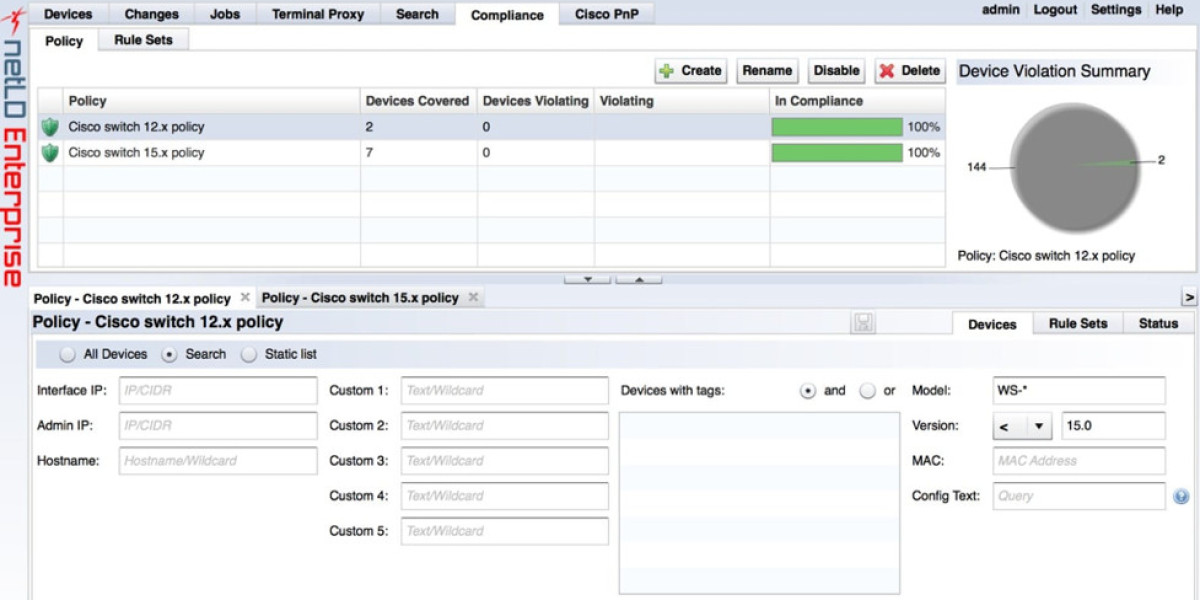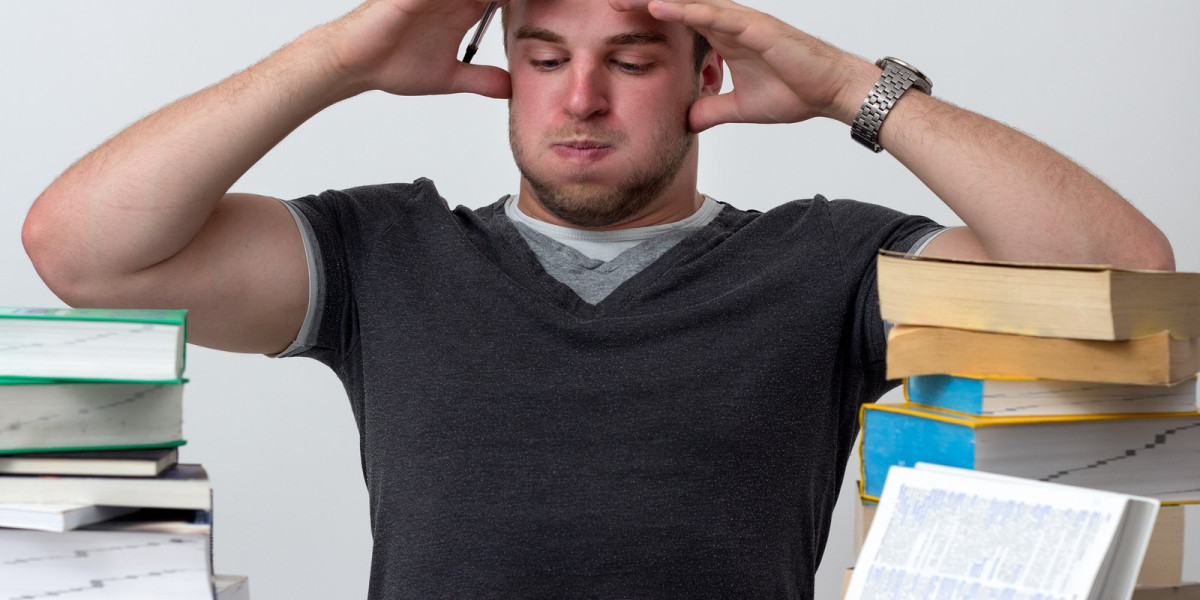Essential NCM Tools
Optimizing Network Configurations: Essential Tools for Modern IT Management
Network configuration serves as the critical foundation for IT infrastructure security and performance. The proper setup of network devices—including routers, switches, firewalls, and servers—directly impacts operational efficiency, security posture, and business continuity.
Managing network configurations has become increasingly complex as organizations expand their digital footprint. Misconfigured devices represent significant security risks that can lead to system compromises, operational disruptions, and data breaches.
Regular firmware updates represent a cornerstone of effective configuration management. Security vulnerabilities are constantly discovered, making timely patching essential for maintaining network integrity and preventing exploitation by threat actors.
Network Configuration Management (NCM) solutions offer comprehensive approaches to these challenges. These specialized tools provide automation capabilities that streamline device management, configuration standardization, and change monitoring across diverse environments.
Key capabilities to look for in NCM solutions include baseline configuration establishment, automated configuration backups, change detection systems, rollback functionality, and firmware update management. Advanced solutions may also offer compliance auditing, mass configuration deployment, and role-based access controls.
Several standout NCM options have emerged in today's market:
Auvik delivers cloud-based network management with integrated discovery, monitoring, and configuration tools, eliminating the need for on-premises infrastructure.
FirstWave Open-Audit provides comprehensive asset inventory management with cross-platform compatibility for Windows and Linux environments.
ManageEngine Network Configuration Manager offers enterprise-grade compliance capabilities aligned with industry standards for regulated industries.
Site24x7 combines configuration management with broader monitoring capabilities in a unified cloud platform suitable for both internal IT teams and service providers.
ConfiBack, as its name suggests, focuses specifically on configuration backup functionality while maintaining a zero-cost entry point.
WeConfig specializes in industrial network environments where operational technology requires specialized management approaches.
SolarWinds Network Configuration Manager represents a premium solution with comprehensive capabilities for enterprise environments.
RConfig provides Linux-based configuration management for organizations seeking open-source alternatives.
NetLD offers cross-platform functionality with automated discovery capabilities that reduce manual inventory management.
TrueSight emphasizes security compliance, making it suitable for organizations in regulated industries requiring certification adherence.
Device42 provides flexible deployment options with continuous monitoring capabilities that detect configuration errors before they impact operations.
LAN-Secure Configuration Center focuses on unauthorized change prevention through comprehensive monitoring and enforcement mechanisms.
When evaluating NCM solutions, organizations should consider discovery capabilities, dashboard visualization, standardization features, backup/recovery mechanisms, audit logging, and overall value alignment with operational requirements.
The right NCM solution transforms configuration management from a reactive burden into a strategic advantage, enabling IT teams to maintain security, compliance, and performance across increasingly complex network environments.
Auvik, a SaaS solution, caters to both IT departments and managed service providers. While it is primarily known for its network monitoring capabilities, it also includes a robust network configuration manager.
The network configuration manager extracts and stores the settings of a network device in an archive. Whenever a change is detected, the tool creates a new backup, preserving all previous configurations in a version history. This feature allows for easy rollback to any previous configuration if needed.
Key Features:
- Continuous Network Monitoring: Auvik continuously monitors network devices, scanning every 60 minutes to compare current settings with the most recent backup.
- Version Control: The system automatically takes a copy of any changed configuration and stores it without overwriting the previous versions, ensuring a complete version history.
- Configuration Viewer: Users can view and manage each version of the stored device configurations directly from the Auvik console.
- Rollback Capability: In case of issues, users can restore a previous configuration, providing a safety net beyond just the latest backup.
The network configuration manager in Auvik complements its extensive network monitoring features. While Auvik offers a wide range of network monitoring tools, the configuration manager is the sole network management service on the platform. It also includes automated device monitoring, which checks for changes in settings.
Although Auvik's network configuration manager is a valuable tool, it is typically not the primary reason businesses subscribe to the platform. Instead, it is an integral part of the comprehensive network monitoring package. The network discovery and documentation services provided by Auvik form the essential foundation for effective network management.
The Network Configuration Management Solution: A Comprehensive Overview
In today's complex IT environments, effective network management requires robust tools operating beyond traditional boundaries. Modern NCM solutions employ a cloud-centric architecture where the primary monitoring system functions externally to the managed network environment.
Security considerations necessitate a specialized approach to network access. Since firewalls and other security measures typically prevent direct external scanning, leading solutions deploy collector components within the protected network perimeter. This local agent facilitates secure data gathering and transmission to the cloud platform without compromising network defenses.
The internal collector functions as a protocol management system, leveraging industry-standard network discovery frameworks. Most network hardware comes pre-equipped with compatible communication modules, allowing for efficient device detection. By utilizing broadcast technology, the system eliminates the need for pre-configured device inventories, automatically discovering all compatible equipment.
Information gathered during discovery processes is securely transmitted to the central management platform. This data forms the foundation of a comprehensive device repository that catalogs all network components. The resulting inventory provides essential configuration details needed for ongoing management activities.
Visualization capabilities transform raw network data into intuitive topological representations. These dynamic network visualizations reflect the current state of interconnections between devices, including detailed interface relationships. The system continuously updates these representations as network changes occur.
Real-time monitoring features provide immediate visibility into equipment operational status. The management console displays current conditions across all managed devices, with alert mechanisms that notify administrators of component failures or performance issues.
Advanced traffic analysis capabilities complete the management toolkit, utilizing various data collection protocols to gather performance metrics. Given the diversity of hardware implementations across manufacturers, leading solutions support multiple traffic analysis frameworks including various flow-based technologies. This multi-protocol approach ensures comprehensive visibility across heterogeneous network environments.
The network traffic analyzer offers detailed insights into traffic volumes, breaking them down by source, destination, and protocol. This data helps you to fine-tune automated and batch processes, shifting traffic to less congested times.
Every 60 minutes, the network configuration manager scans all devices, capturing an image of their current setup and storing it in an archive. When the next scan occurs, the tool compares the new configuration with the most recent stored version. If any differences are detected, the updated configuration is saved again.
Each new configuration version is not overwritten but preserved alongside the previous ones, thanks to the backup service. The network configuration manager also includes a data comparison tool within its console. This feature allows you to compare different versions of a device's configuration or even match a specific version against the device's current running configuration.
Auvik, a leading network configuration management tool, excels in environments where networks span multiple sites and require centralized management. It's particularly beneficial for businesses of all sizes, especially those needing to manage their network operations from a single, unified interface. Managed service providers can also leverage Auvik's multi-tenant capabilities to keep client data organized and secure within separate sub-accounts.
One of the key features of Auvik is its cloud-based platform, which eliminates the need for on-premises hosting of monitoring software. This cloud-centric approach ensures that network managers can access and manage their network configurations from anywhere, at any time.
Auvik’s platform is designed to handle multiple networks efficiently, providing a centralized console for monitoring and managing various sites. This capability is supported by its use of SNMP for tracking network device status and advanced flow protocols like NetFlow, IPFIX, J-Flow, and sFlow for detailed traffic analysis.
In terms of pricing, Auvik does not offer a public price list. Instead, potential users are encouraged to request a quote to receive a tailored cost estimate. To help evaluate the platform, Auvik provides a 14-day free trial, allowing users to experience its full range of features and benefits.
Auvik stands out as our top choice for network configuration management due to its integration with a comprehensive network monitoring package. The system installs a local agent and conducts a network scan to populate its dashboard, which includes an up-to-date inventory and network map.
The network configuration manager within Auvik continuously monitors devices every 60 minutes, detecting and backing up any changes to their configurations. This creates a version history in the archive, enabling network managers to compare different versions and make informed decisions about restoring earlier configurations if needed. This feature ensures that any unexpected or unauthorized changes can be quickly identified and, if necessary, reverted to a previous, stable state.
To get started, you can request a quote and sign up for a free trial on the official Auvik website: https://www.auvik.com/features/#trial
Operating System: Cloud-based
Firstwave Open-Audit generates vital compliance documentation by auditing network device configurations against established standards.
Its automated discovery engine meticulously scans networks, logging every connected asset into a centralized inventory database.
For each discovered device, the system captures detailed hardware specifics, operating system data, and installed software profiles.
This comprehensive asset data includes precise location mapping and supports effective software license management.
Configuration snapshots of device settings are regularly captured and securely stored as baseline references.
Comparing current device configurations against their defined baselines highlights any unauthorized or unexpected changes.
Scheduled discovery cycles enable tracking configuration evolution on individual devices over specific time periods.
The established baselines serve as recovery templates to swiftly restore standard settings after device failure or replacement.
This integrated approach provides a unified view of assets, configurations, and compliance status across the infrastructure.
The system dashboard provides a comprehensive asset inventory, presenting devices in a list format where detailed information can be accessed with a single click. It features robust discovery processes that extend to the cloud, effectively pinpointing company resources hosted there. Additionally, it is adept at recognizing assets located on remote sites. A key feature is the ability to geographically map asset locations using an interactive, zoomable map based on Google Maps. Each site is represented by a marker; clicking on a marker reveals the number of devices present at that specific location.
This tool scans each device housed within a rack individually for documentation.
It also performs a comprehensive scan on the rack unit itself to identify its associated services.
A key feature generates detailed spatial representations showing the exact placement of equipment inside each rack.
Assets can additionally be organized and viewed based on their physical location within specific rooms.
Further categorization is available by grouping devices according to their floor placement within a facility.
Open-Audit is a versatile network configuration management tool that can be deployed in multiple ways. You have the option to install it on-premises, whether on Windows Server or Linux, or you can access it via a cloud service. Additionally, it can be set up as a virtual appliance over a hypervisor.
The pricing model for Open-Audit is based on an annual license, with rates varying according to the number of devices you need to monitor. There are three different editions: Community, Professional, and Enterprise. The Community edition is free but comes with limited features. The Professional edition is also free for monitoring up to 20 devices, making it ideal for testing and evaluation.
One of the key benefits of Open-Audit is its ability to help you locate and manage your assets. For very small networks where all equipment is within sight, this system might not be necessary. However, for larger businesses with numerous assets, Open-Audit is an indispensable tool.
- Cost-Effective Solution: Open-Audit provides a free, open-source version, which is particularly beneficial for organizations with tight budgets.
- Customizable Reporting: The system allows you to generate reports tailored to your specific needs, aiding in informed decision-making.
- Software License Management: It helps in tracking software licenses and identifying potential compliance issues, ensuring your organization stays compliant.
- Technical Expertise Required: While powerful, Open-Audit may require some technical expertise, especially for advanced features. Smaller organizations without dedicated IT staff might find it challenging to implement and use effectively.
- Customization Needs: Customization options are available, but they might require some scripting or development knowledge to fully tailor the system to your needs.
The full suite of features, including the configuration management service, is only available in the Enterprise edition. This edition also includes cloud discovery and rack visualization. Automatic device discovery, however, is included in all packages.
For those interested, FirstWave Open-Audit offers a free trial for you to explore its capabilities.
Network Configuration Management Solutions for Enterprise Environments
In today's complex IT landscapes, maintaining proper network device configurations is essential for operational stability and security compliance. Among the leading solutions in this space are comprehensive tools designed specifically for network configuration management (NCM).
One standout solution offers extensive capabilities for managing network infrastructure components. This platform provides administrators with powerful tools to maintain configuration integrity across diverse multi-vendor environments, supporting everything from routers and switches to firewalls and other network appliances.
The solution adheres to industry-standard Network Change, Configuration, and Compliance Management (NCCCM) frameworks, ensuring best practices are followed throughout the configuration lifecycle.
Core functionality includes automated discovery mechanisms that scan your network and build detailed device inventories. These inventories contain critical information such as device types, operating systems, and network addressing details, giving administrators complete visibility into their infrastructure.
Configuration protection is another crucial aspect, with automated backup systems that regularly capture device configurations and store them securely. This capability proves invaluable during recovery scenarios, allowing quick restoration when devices experience configuration issues or failures.
For organizations seeking operational efficiency, the platform's automation capabilities significantly reduce manual effort. Routine configuration tasks can be programmed to execute automatically, minimizing human intervention and the associated risk of configuration errors.
Security and compliance features are deeply integrated, allowing teams to establish configuration baselines and continuously verify adherence to these standards. This functionality is particularly valuable for organizations subject to regulatory requirements.
What sets this solution apart from competitors is its firmware management capabilities. Unlike some alternatives, this platform can handle firmware updates across network devices, providing a more complete approach to device management.
The system operates on a continuous monitoring model, constantly checking devices for unauthorized configuration changes. When deviations are detected, administrators can configure automatic responses, enabling rapid remediation of potential security issues or misconfigurations.
Configuration standardization becomes achievable through tailored policy implementation across varied device categories.
Bulk deployment capabilities streamline uniform configuration application enterprise-wide.
This enables rapid provisioning for newly introduced network assets.
Comparative analysis tools reveal configuration discrepancies between comparable devices.
These insights drive consistent policy enforcement across the infrastructure.
Secure configuration archives serve multiple critical functions:
Facilitating swift reversal of faulty or performance-degrading changes
Maintaining certified baseline configurations for reference
Supporting audit compliance through historical version tracking
Automated backup updates occur upon establishing configuration standards.
This synchronization ensures recovery points always reflect authorized settings.
The system's auditing features automatically identify and lock down compromised user accounts by detecting suspicious activity within change logs.
Role-based access controls in ManageEngine's platform enable efficient task delegation across network support teams.
Its visually oriented dashboard employs multiple visual tools to accelerate change detection timelines.
Detailed configuration histories document every device modification, pinpointing the responsible personnel for each adjustment.
Automating the management of your network devices' firmware and software updates is a significant advantage provided by a configuration manager. This tool automatically polls for new patches and updates, then seamlessly rolls them out to all relevant devices, ensuring your network remains up-to-date and secure.
This solution is versatile, catering to businesses of all sizes. For very small operations with just two network devices, there's a free edition available. The lowest-paid plan, which covers up to 10 devices, is ideal for small to medium-sized businesses (SMBs). Even large enterprises managing up to 50,000 devices can benefit from this tool.
- Enhanced Efficiency: By automating configuration tasks and backups, network administrators can save valuable time and resources.
- Heightened Security: This tool helps prevent unauthorized changes and ensures compliance with security standards, enhancing overall network security.
- Cost-Effective Solution: Compared to other options on the market, it provides a robust feature set at a competitive price point.
- Multi-OS Compatibility: It supports multiple operating systems, including Windows, Mac, and Linux, offering flexibility in deployment.
- Learning Curve: While generally user-friendly, some advanced features may require a bit of learning for administrators new to network configuration management tools.
The system is particularly well-suited for mid-sized and large networks. It can be installed on both Windows and Linux. There is a free version of the network configuration manager, but it's limited to two devices, making it more suitable for testing purposes. For those interested in a more comprehensive trial, a 30-day free trial is available.
To get started, you can download the 30-day free trial of ManageEngine Network Configuration Manager.
Streamlining Network Management with Modern NCM Solutions
Network Configuration Management (NCM) has evolved significantly in recent years, with cloud-based solutions offering comprehensive device management capabilities across multi-vendor environments. These advanced platforms provide essential services for maintaining network integrity and operational efficiency.
A well-designed NCM solution delivers automated configuration backups with robust version control mechanisms. This functionality ensures organizations can quickly restore previous settings when needed, minimizing downtime during recovery operations.
Configuration automation represents another critical component, allowing IT teams to implement standardized changes across multiple devices simultaneously. This not only saves valuable time but substantially reduces the risk of human error during manual configuration processes.
Network visibility remains fundamental to effective management. Leading NCM platforms maintain detailed device inventories, providing administrators with comprehensive insights into their infrastructure components and their respective configurations.
Security considerations are paramount in modern networking environments. Premium NCM solutions incorporate secure storage protocols for configuration data, preventing unauthorized access while implementing configuration lockdown capabilities that block unapproved changes to critical network devices.
Disaster recovery preparedness is enhanced through systematic configuration preservation. By maintaining accurate backups of all network device settings, organizations can rapidly rebuild their infrastructure following hardware failures or environmental incidents.
The most advanced NCM platforms now include vulnerability scanning functionality, automatically identifying potential security weaknesses in device firmware and alerting administrators to required updates or patches.
For organizations managing complex networks with equipment from vendors like Cisco, Aruba, Fortinet, and SonicWall, implementing a comprehensive NCM solution provides the foundation for reliable, secure network operations across switches, routers, wireless access points, and hardware firewalls.
Site24x7's network configuration solution captures device settings as stored reference images for ongoing comparison.
This system automatically identifies outdated firmware needing upgrades and detects unauthorized configuration alterations.
When changes occur without approval, the platform swiftly restores authorized settings to maintain compliance.
Onboarding replacement equipment becomes efficient, while bulk deployment across multiple switches is simplified.
Integrated within Site24x7's broader monitoring ecosystem, this NCM module enhances network visibility and centralized administration.
Automation significantly lowers human error risks during configuration adjustments.
Subscription packages include management for one device standard, with MSP editions covering five initially.
Scalability accommodates growing networks through additional device licenses, though specific per-device pricing details require direct inquiry.
While designed for accessibility, some advanced functionalities may demand familiarization for administrators new to configuration tools.
Various subscription tiers ensure affordability for organizations across different budget ranges.
Potential users can explore capabilities through a 30-day trial period before commitment.
Top Network Management Tools
ConfiBack: A Budget-Friendly Network Configuration Management Solution
For small businesses seeking to protect their network device configurations without breaking the bank, ConfiBack offers a compelling option. This open-source configuration backup tool, available at no cost, provides cross-platform compatibility across Windows, Linux, and Mac operating systems.
While ConfiBack may lack the advanced capabilities of premium NCM solutions, it delivers essential functionality that can significantly improve network management practices for organizations with limited resources.
Device Compatibility and Core Features
ConfiBack supports a diverse array of network hardware from multiple vendors, including:
- Routers and switches
- Firewalls
- Load balancers
The software enables critical configuration management tasks through:
- Version comparison tools to identify changes between configurations
- Compliance monitoring through baseline configuration definitions
- Security protections via role-based access controls
Implementation and Operation
Deployment requires installing an agent on a network endpoint, which then facilitates configuration backups across all connected devices. These backups are stored securely in ConfiBack's free cloud storage service, creating a repository of configuration snapshots.
The backup process can be scheduled for automatic execution, though the system relies on manual intervention for change detection. Administrators must explicitly run comparison operations using diff commands to identify configuration changes, with results saved as text files for review.
Security and Transparency
As an open-source project, ConfiBack offers complete transparency regarding its codebase. This accessibility allows security-conscious users to examine the software for potential vulnerabilities or malicious code—a significant advantage over closed-source alternatives.
While ConfiBack may not match the sophistication of premium NCM tools, it represents a practical solution for organizations that would otherwise operate without configuration management protection due to budget constraints.
Confiback provides a configuration backup solution without licensing fees
ideal for minimal-budget operations or experimental setups
The tool maintains an exceptionally small resource footprint
enabling installation on virtually any hardware platform
Access occurs through straightforward browser-based controls
eliminating complex deployment procedures
Its design prioritizes simplicity over scalability
making it less appropriate for enterprise network infrastructures
Notable functional gaps include:
Absence of user authentication protocols
No integrated patch management capabilities
Missing role-based access controls for team environments
This no-cost option serves as a practical starting point
particularly for individual technicians or emerging businesses
exploring basic network configuration preservation
Users requiring advanced features should evaluate
dedicated enterprise-grade NCM platforms instead
WeConfig: Industrial Network Configuration Management Solution
WeConfig stands as a specialized configuration management solution developed by Westermo, focusing primarily on industrial network environments. While optimized for Westermo hardware, its SNMP-based architecture allows compatibility with various manufacturers' equipment.
This Windows-based tool offers a comprehensive approach to managing shop floor network infrastructure through its intuitive interface and practical functionality. Upon installation, administrators can initiate network scans to discover devices and generate topology maps that provide visual representation of the industrial network landscape.
The solution excels in providing configuration backup and restoration capabilities, ensuring critical device settings can be preserved and deployed when necessary. Network administrators can export configurations to files, make modifications, and reload them to devices as operational needs evolve.
WeConfig's monitoring capabilities include performance graphing and device analysis, though it's worth noting these functions operate on-demand rather than continuously. The system requires manual intervention for network scans and configuration comparisons, making it particularly suitable for smaller industrial deployments.
For organizations with more extensive networks, the manual nature of WeConfig may present limitations, though this could potentially be addressed by integrating workload automation tools to handle repetitive tasks like scheduled configuration backups and comparison operations.
The interface prioritizes simplicity over complexity, with a straightforward dashboard that facilitates quick access to device information. However, this simplicity comes with trade-offs - the platform lacks user authentication controls and customizable dashboards that would benefit team environments with multiple administrators.
Overall, WeConfig delivers essential configuration management functionality tailored to industrial settings, particularly for small to medium networks where manual oversight aligns with operational requirements and staffing resources.
SolarWinds Network Configuration Manager safeguards network integrity through automated vulnerability scanning and device hardening guidance.
This platform captures optimal device setups as reusable configuration images, enabling consistent security application across all compatible hardware.
Essential capabilities include:
- Vulnerability identification: Scans align device settings with security best practices and flag deviations
- Change reversal: Instantly roll back unauthorized or faulty configuration adjustments
- Multi-vendor support: Manages diverse equipment brands without vendor lock-in
Automated discovery inventories all network assets during installation, providing immediate health insights. The system continuously monitors for unauthorized changes, triggering alerts when configurations drift from established baselines.
Distinct Cisco integration advantages:
- Cross-references configurations with Cisco's vulnerability database
- Automates firmware updates for ASA firewalls and Nexus switches
- Audits access control lists with contextual relationship mapping
Compliance verification is streamlined through automated audit trails that document every configuration change. The solution eliminates disruptive maintenance windows by enabling bulk configuration updates across the network. Routine tasks like access control list management and software patching operate autonomously once defined.
A network configuration manager plays a crucial role in maintaining an organized, indexed, and searchable database of configurations for every device. This feature makes it incredibly simple to manually find a configuration file when replacing equipment and transferring all the settings from the old device to the new one. The tool also monitors the lifecycle of each device, alerting you when a device is nearing the end of its service life.
Patch management, while typically handled by a separate tool, can be integrated with the network configuration manager. For instance, SolarWinds provides a fully-compatible patch manager module that ensures the firmware of your network devices remains up-to-date.
This tool is especially beneficial for large networks with numerous switches and routers. It allows you to standardize the settings of each device and use stored images to onboard new devices. The tool continuously scans all devices, and if it detects unauthorized changes, it automatically restores the saved configuration.
- Tailored for Medium to Large Networks: Designed for medium to enterprise-size networks, this tool offers features that streamline troubleshooting and enable quick restoration of configuration settings.
- Automates Onboarding: Simplifies the onboarding process for new devices, making it easier to integrate them into the network.
- Not Suitable for Home Networks: SolarWinds Network Configuration Manager is specifically designed for enterprise environments and is not ideal for home networks.
SolarWinds provides a 30-day free trial of both the Network Configuration Manager and the Patch Manager, which can be installed on a Windows Server environment. Additionally, a 30-day free trial is available for the Network Automation Manager as well.
Explore rconfig, an accessible open-source network configuration solution hosted on GitHub for transparency and customization.
Adapt or enhance its codebase to meet specific security or operational requirements as needed.
This CentOS and RHEL-compatible platform automates tasks more extensively than alternatives like Confiback.
It continuously scans networks, identifying devices automatically while tracking configuration changes.
Schedule backups of device settings across individual devices, groups, or the entire infrastructure.
Push updated configurations from centralized stores selectively or broadly across your environment.
Execute commands via its interface or integrate it into broader automation and monitoring ecosystems.
While the latest versions require payment, the free edition supports comprehensive device discovery and configuration archiving.
Its change detection relies on manual file comparisons for verification.
Define and enforce network-wide configuration policies through its integrated compliance manager.
Ensure all devices adhere strictly to your established operational standards.
Balance its automation strengths with awareness of free edition restrictions and comparison-based auditing.
Rconfig stands as a fully open-source solution for Linux environments
offering significant cost benefits by eliminating licensing fees entirely.
Its latest iteration delivers enhanced capabilities tailored for large-scale networks
though this premium version comes with a higher price tag
making the older free release a practical alternative for smaller operations
despite its simpler interface and reduced automation features.
The absence of built-in user authentication necessitates installation on a single secured machine
effectively restricting its suitability to small networks managed by individuals
rather than collaborative IT teams.
As a freely available open-source project
Rconfig does not provide access to dedicated support channels
potentially leading to slower resolutions for technical problems or bugs compared to commercial alternatives.
Net LineDancer (NetLD) offers a robust, scalable enterprise solution for network configuration management, though it requires payment beyond its initial 30-day trial period.
This platform delivers comprehensive network oversight, starting with automatic infrastructure discovery and detailed device inventory creation.
It establishes critical configuration baselines by capturing initial snapshots of device settings during discovery.
Subsequent scans meticulously track any configuration modifications, with options for both scheduled sweeps and immediate on-demand comparisons.
NetLD excels in large-scale environments, enabling simultaneous mass updates across devices sharing the same OS version.
Configuration locking features safeguard against unauthorized tampering, ensuring network integrity.
Bulk restoration of stored configurations is possible across entire device categories or individual units.
The system efficiently handles thousands of devices, supporting automation of monitoring workflows.
Detailed change auditing reports identify users responsible for device setting modifications.
Optional extensions provide enhanced visibility into VLANs and virtual machines.
For compatibility, NetLD installs on Windows Server editions as well as CentOS and RHEL Linux distributions.
A cost-free alternative exists in Net StreetDancer (NSD/Netsd), a streamlined version offering approximately 80% of NetLD's core capabilities at no charge.
net linedancer and net streetdancer offer all the fundamental features you'd expect from a configuration manager, making them suitable for small networks. However, they lack advanced functionalities like access controls and patch management, which are crucial for more complex, team-maintained systems.
These tools are also designed to cater to managed service providers, supporting large networks with a multi-tenanted architecture. You can set up a local collector, or "smart bridge," in each client network. This setup enables automated change detection for security management and the automatic restoration of authorized settings.
- Cross-Platform Support: Both Windows and Linux/Unix operating systems are supported, providing flexibility in deployment across various platforms.
- Free Version Available: A free version is offered, which includes basic configuration management capabilities at no cost.
- User Interface: The interface can become cluttered, particularly in larger environments, which may impact navigation and overall user experience.
Truesight Network Automation, formerly known as Bladelogic Network Automation by BMC Software, is a robust network configuration management tool. This updated solution is particularly beneficial for those seeking a comprehensive configuration manager.
- Device Autodiscovery: This feature automatically identifies all devices within the network, offering a clear view of the infrastructure.
- Automatic Configuration Correction: It ensures that device configurations adhere to predefined standards by automatically making necessary adjustments.
- Automated Compliance Standards: The tool enables the creation of automated standards to meet various industry regulations, including HIPAA, PCI DSS, NIST, and SOX.
- Recovery to Last Known State: In case of configuration issues, it can revert devices to their last known good state, reducing downtime and impact.
Truesight Network Automation also serves as a vulnerability manager, checking configurations, identifying security weaknesses, and supporting improvements. It stores configuration images and monitors devices for unauthorized changes, restoring the original settings when needed. Additionally, it includes a patch manager for firmware updates.
BMC has enhanced its configuration system to align with the compliance requirements that many data-driven businesses must meet to secure contracts and adhere to service level agreements (SLAs). The system comes with pre-written policies that ensure regulatory compliance with several system integrity requirements, such as NIST, HIPAA, PCI, CIS, DISA, SOX, and SCAP. However, there is currently no pre-written policy for GDPR.
For organizations required to enforce these standards, Truesight Network Automation is a valuable tool. It not only lists the necessary settings for compliance but also enforces them, saving time and effort in interpreting and implementing the requirements.
The process begins with a system scan, which logs all devices, checks for compliance, and adjusts settings as needed. After the initial setup, Truesight continues to monitor and prevent any unauthorized changes or alerts you when they occur. While manual restoration of standard configurations is possible, the automated option in Truesight simplifies this task.
TrueSight Network Management: Streamlining Configuration and Security
TrueSight Network Automation offers customizable console layouts that can be tailored for different team roles, providing specialized dashboards based on user needs and responsibilities.
One of the platform's key strengths is its bulk deployment capability for configuration changes and firmware updates. The system proactively identifies new patches, notifies administrators, and with approval, automates installation across all applicable devices.
For enhanced security coverage, organizations can implement the complementary TrueSight Vulnerability Management module. This extension actively monitors for security threats, implements blocking measures, and maintains connections with vendor resources and the NIST National Vulnerability Database. When vulnerabilities are detected, the system alerts administrators to available patches for both network equipment and servers.
Deployment flexibility allows installation on Windows Server environments or Linux distributions including RHEL and Ubuntu. While BMC does require purchase of this solution without free trial options for either TrueSight Network Automation or the Vulnerability Management module, existing BMC customers using Control-M or Helix services may find this a natural extension of their current infrastructure.
The platform includes valuable documentation and audit capabilities that support compliance reporting requirements. Users benefit from ready-to-use workflows that minimize setup time, along with built-in standards compliance policies ensuring configurations meet regulatory requirements.
Despite these advantages, some users note the relatively basic interface design may present a steeper learning curve compared to alternative solutions in the market.
Network Configuration Management Solutions: Spotlight on Device42
Device42 stands out as a comprehensive infrastructure management solution, offering much more than just configuration management. With its integrated approach, Device42 combines multiple IT management functionalities that make it particularly valuable for data center operations.
The platform excels in providing robust IT asset management capabilities alongside IP address management and data center infrastructure oversight. Organizations managing either in-house or client-facing data centers will find Device42's feature set particularly compelling.
Notable capabilities include configuration backup systems that protect critical data, comprehensive settings protection mechanisms, and automated topology mapping tools that visualize network relationships. The system's dual focus on configuration management and application mapping creates a unified approach to infrastructure oversight.
Built on ITIL principles, Device42 delivers thorough documentation for all IT assets including endpoints, networking equipment, software, and cloud services. Its automated discovery capabilities create comprehensive inventories while tracking firmware versions across the infrastructure.
Deployment options provide flexibility, with both on-premises and cloud-based implementations available. The implementation process begins with equipment inventory collection and configuration backups, followed by continuous network monitoring to detect and record changes to device settings, firmware versions, server operating systems, and installed applications.
Security is prioritized through robust authentication systems, with support for team-based access controls that make it suitable for mid-sized to enterprise environments requiring collaborative management.
The subscription-based pricing model offers three tiers, with configuration management included even in the entry-level Core plan. Prospective users can evaluate the system through an online demo, and purchases include a 30-day money-back guarantee. The platform supports Windows and macOS natively, with Linux support via virtualization, plus integration capabilities for major cloud platforms including Azure and AWS.
Device42 transitions from traditional physical device configuration towards enhanced cloud management capabilities.
Ideal for hybrid infrastructure documentation, it excels at mapping connections between physical assets, virtual components, and procedural workflows.
Initial deployment often presents complexity, demanding substantial time investment during setup phases.
Custom affinity group creation proves challenging for users, highlighting a need for improved customization functionality.
Deployment flexibility stands out with both SaaS and on-premises options available.
Its distinctive rack visualization feature provides technicians with clear physical infrastructure mapping to corresponding services.
This solution particularly benefits organizations prioritizing comprehensive asset relationship tracking across diverse environments.
The setup complexity may require dedicated resources initially, though ongoing management streamlines over time.
Affinity group limitations suggest potential workflow constraints for specialized configuration scenarios.
Cloud evolution positions Device42 as progressively adaptable for modern infrastructure management demands.
Lan-Secure Configuration Center offers a straightforward, no-frills interface that delivers robust network configuration management. It includes all the essential features required to manage and control your network devices effectively.
Key Features:
- Autodiscovery: Automatically detects and identifies devices on your network, providing comprehensive visibility.
- Configuration Alignment to Standards: Ensures that device configurations adhere to predefined standards, enhancing both compliance and security.
- Automatic Settings Rollback: Allows for the automatic restoration of settings to a previous state, mitigating the impact of unwanted changes.
- Prevention of Changes to Hardware Settings: Actively monitors and prevents unauthorized changes to hardware settings, improving security and stability.
- Utilization of Popular Network Protocols: Supports SSH, Telnet, and SNMP, ensuring versatile communication with various devices.
- Rudimentary Interface: The interface is simple, which may not be ideal for larger deployments requiring advanced visualizations and features.
- Limited Mapping: Offers minimal mapping and dependency visualizations, potentially limiting insights into complex network structures.
The Lan-Secure Configuration Center provides a terminal emulator for connecting to and altering device configurations. It also allows you to create a backup library and set up periodic checks for deviations from standard setups. The tool scans your system to register all network devices and makes backups of their settings. Once the initial setup is complete, you can review and define policies for your company's specific needs and data integrity obligations.
This software is capable of managing a multi-vendor environment, allowing you to update settings for all devices, specific device types, or individual devices. It periodically checks each device's settings and compares them to the stored backups. If an unauthorized change is detected, the system can either send an alert or automatically roll back to the approved settings. Alerts can be sent via email to designated team members.
The Configuration Center supports remote site management and inter-site communications secured by SSH. There are two editions available: Configuration Center Workgroup, which manages up to 10 devices and is suitable for small and medium businesses, and Configuration Center Enterprise, which has no limit on the number of devices it can manage.
The software is compatible with Windows and requires a purchase, but it is reasonably priced. A 30-day free trial is available for evaluation before making a purchase.
When selecting a network configuration management system, consider the system requirements, particularly the operating systems it supports, to narrow down your choices. The size of your network and the availability of funds will also influence your decision. Look for tools that offer free trials or money-back guarantees to ensure the software meets your needs before committing.
Network configuration management is crucial for maintaining the security and stability of your network. Standardizing device settings, such as switches, routers, and firewalls, can make intrusion more difficult. Some hackers alter switch settings to aid their undetected exploration. An effective NCM system should immediately roll back any unauthorized changes.
Managing network configurations involves checking the management console of each switch, monitoring IP address allocation through an IP address manager, and verifying the port statuses of all connected devices. This can be a tedious and time-consuming task, but specialized software can handle it more efficiently than manual methods.
Implementing a configuration management system is essential, even for small networks. Comprehensive automation provided by many tools reduces the time spent on device configuration management. If you have implemented a configuration management system, share your experiences and the reasons behind your choice in the comments section below.
What is a Netflix VPN and How to Get One
Netflix VPN is a specialize